Review AI tools – You can do everything based on these AI Tools
In today’s technology age 4.0, artificial intelligence (AI) has become a powerful force that is changing our lives. Not only limited to the usual entertainment and help, AI also gives us powerful tools to perform tasks that were previously only able to be done by humans. With the continuous development, AI tools have become more and more intelligent and versatile, allowing us to do everything in just a few clicks or even a phone call.
In this article, Top10theworld.com will go through and evaluate some of the popular AI tools today, to give you an overview of their utility and potential. By using these tools, you’ll be able to make everything easier, from optimizing workflows to creating groundbreaking products and services. Let’s explore the world of AI’s potential and discover amazing tools you can use to enhance your productivity and creativity.
Introduce
From automating manufacturing processes to processing complex data, AI has saved us considerable time and energy. Instead of having to spend hours, even days, performing work tasks, we just need to use the right AI tools to effectively solve any problem. These tools not only help us to work quickly, but also bring high accuracy and consistency, minimizing human error.
Diverse in features and applications, today’s AI tools can help us in many different fields. From creative content creation, data analysis, project management, to marketing and communications support, there is no limit to what we can do with the help of AI. Thanks to the ability to learn and understand constantly, these tools are increasingly perfected and suitable for the diverse needs of users.
Text-to-image AI Tools

Dall E 2
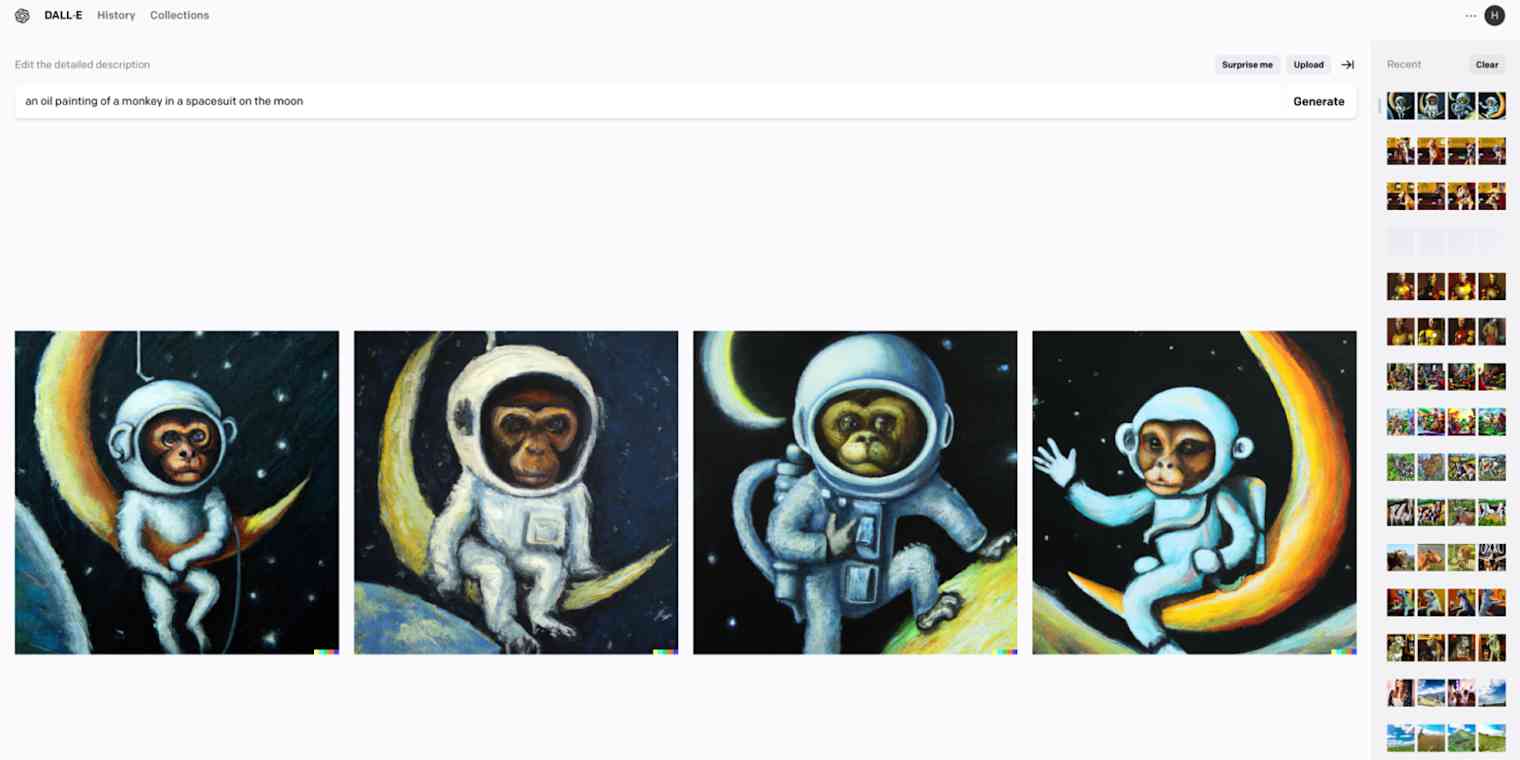
DALL·E 2 is a remarkable AI engine in the field of image processing and creative image creation. Developed based on the GPT-3.5 model, DALL·E 2 is capable of creating new and unique images based on written descriptions. Judging by DALL·E 2, we can say that this tool is impressively capable of producing rich and varied images. From a simple description, like “blue cat with a pattern on its back,” DALL·E 2 can generate an image that matches that description.
However, like any other AI tool, DALL·E 2 also has limitations. At times, the resulting image may not be accurate or intended. This may be due to limitations of the AI model or due to unclear descriptions from users.
Overall, DALL·E 2 is a remarkable AI engine with the ability to generate creative images based on text descriptions. Despite its limitations, this tool offers considerable potential in assisting users in creating unique and creative images.
Read More:
Stable Diffusion
Stable Diffusion is a remarkable AI tool in the field of image processing and noise reduction. It is developed based on Diffusion Models, which effectively improves image quality and reduces noise.
Reviewing Stable Diffusion, we can say that this tool is excellent at reducing noise and improving image quality. It eliminates minor noise and unwanted detail, resulting in clearer and sharper images.
Stable Diffusion also has the ability to customize and adjust the noise processing. Users can adjust parameters such as noise reduction, brightness, contrast and other factors to achieve results that suit their needs.
However, it should be noted that Stable Diffusion is not a perfect tool and has limitations as well. The final result depends on the original quality of the image and how the tool is used. Sometimes, excessive noise reduction can lose some important details in the image.
In summary, Stable Diffusion is an AI tool useful in reducing noise and improving image quality. It is customizable and gives good results when used correctly. However, it is necessary to consider various factors and ensure that the noise reduction does not lose important details in the original image.
Midjourney

Midjourney is a versatile and useful AI tool for creating and customizing images, videos, and audio. With Midjourney, users can perform a variety of creative and editing tasks with ease and flexibility.
This tool has a wide range of features and functions, including editing images, creating special effects for videos, creating high-quality audio and much more. Midjourney provides users with an easy-to-use and intuitive interface that allows them to interact and adapt elements of the work flexibly.
Evaluation of Midjourney, it can be said that this tool has many advantages. First, it allows users to create and edit creative works easily and quickly. Using built-in tools and features, users can professionally create special effects, transform images, and improve sound quality.
In addition, Midjourney also provides users with many options and customizations to create a work that is unique and suitable for their ideas. The availability of filters, effects and editing tools helps users to create unique and customized works to their personal taste.
However, it is also important to note that Midjourney may require some basic knowledge of image, video, and audio editing. Taking advantage of this tool’s full potential requires an understanding and skill in the fundamentals of multimedia editing and creation.
Overall, Midjourney is a versatile and useful AI tool for creating and editing images, videos, and audio. It brings many features and options to users, allowing them to create creative and customized works according to their ideas. However, taking advantage of this tool’s full potential may require some background in multimedia editing.
Craiyon
Craiyon is a remarkable AI tool for creating creative images and content. With Craiyon, users can quickly and easily create visualizations, charts, data graphs, and more.
This tool offers many significant benefits. First, Craiyon provides users with a simple and intuitive interface that allows them to quickly create images and content. Available tools and features help users create creative works easily and without the need for specialized design skills.
Second, Craiyon offers a wide range of templates and designs for users to choose from. From data charts and graphs to visual images and charts, users have many options to create works that are diverse and tailored to their intended use.
Although this tool has a wide range of templates and designs, customization and flexibility in editing and changing can be limited. This can be difficult for those who want to create unique and fully customized works.
Craiyon is an AI tool useful in creating creative images and content quickly. For those without in-depth design skills, Craiyon offers convenience and the ability to create visual works. However, keep in mind that customization and flexibility can be limited in this tool.
Imagen
Imagen is a remarkable AI tool in image processing and analysis. Developed based on deep learning models, Imagen is capable of identifying, classifying and extracting information from images accurately and efficiently.
Imagen has many notable advantages. First, Imagen provides the ability to recognize and classify objects, faces, items, and many other elements in images. This helps users quickly identify and arrange elements in an image automatically and accurately.
Second, Imagen is also capable of extracting information from images. From the image, the user can gather important information such as color, contrast, shape and other features of the object. This is beneficial in analyzing and understanding the content of the image in-depth.
However, it should be noted that Imagen also has limitations. This tool can sometimes have trouble recognizing complex subjects or in low-light situations. This can reduce the accuracy of the identification and classification process.
In summary, Imagen is a useful AI tool in image processing and analysis. It provides the ability to identify, classify and extract information from images accurately and efficiently. However, it should be noted that limitations may occur in complex subject recognition or in poor lighting conditions.
Photosonic
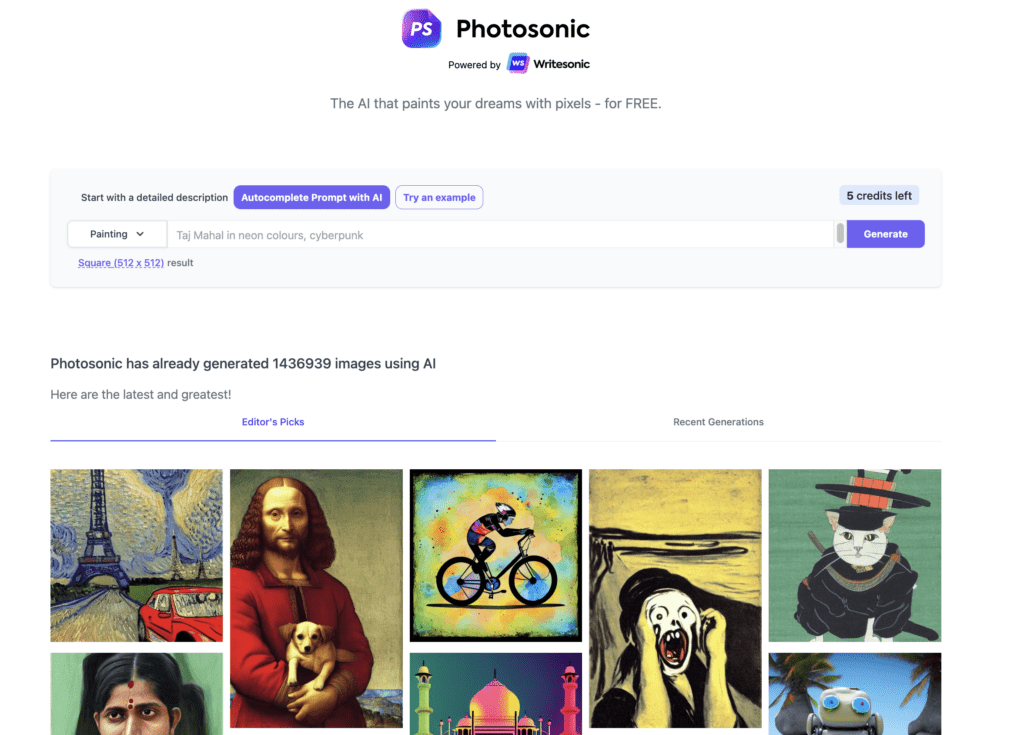
Photosonic is a remarkable AI engine in audio and image processing. It provides features and functions to professionally edit, improve, and create audio and visual content.
Photosonic offers the ability to customize and edit audio and images with ease and flexibility. Users can improve sound quality, remove unwanted noise and create special sound effects. For images, users can adjust brightness, contrast, color and apply special effects to create engaging content. Photosonic provides filters and editing tools to create special effects and improve image quality.
Jasper.ai Art
Jasper.ai Art is a remarkable AI tool in image creation and editing. With Jasper.ai Art, users can create unique and customized works of art as they wish.
This tool is considered capable of creating impressive visual works. With the ability to create and customize, Jasper.ai Art allows users to create special effects, transform images and apply artistic filters to create unique and interesting visual compositions. .
However, it should be noted that the effectiveness of Jasper.ai Art depends on the creativity and talent of the user. Although this tool offers many features and options, skill and artistic sense are still important factors for creating impressive works.
Text-to-video AI Tools

InVideo
InVideo is a remarkable AI tool in video creation and editing. With InVideo, users can create professional and engaging videos easily and quickly.
InVideo provides an easy to use and intuitive interface, allowing users to create videos quickly and conveniently. Available tools and features help users create high-quality videos with professional effects, transitions and sounds.
InVideo provides an extensive library with thousands of video, audio and image templates for users to choose from. This helps users save time and effort in searching for documents and create videos that are diverse and suitable for their use.
Synthesia
%20(1).png)
Synthesia is a tool worth using in creating dynamic videos with full automation capabilities. It is a powerful AI engine that allows users to create video demonstrations of images, music or any form of information using just text.
Advantage:
- Automation: Synthesia helps users create videos quickly and efficiently. With full automation, users only need to enter text and the tool will automatically generate a video corresponding to the imported content.
- Save time and effort: Instead of having to create videos manually, Synthesia saves time and effort by using AI to automatically generate videos with imported content.
Defect:
- Limited customization: Although Synthesia offers some customization features, it has limits compared to detailed and flexible video editing. This may limit the ability to personalize and customize according to the user’s wishes.
- Knowledge of word processing required: To get the most out of Synthesia, users need a basic knowledge of word processing and know how to organize, format, and optimize content to create remarkable videos. idea.
In short, Synthesia is a useful tool for automating animated video creation from text. However, it has limitations in customization and requires basic knowledge of word processing to use effectively.
Pictory
Pictory is a great choice for anyone looking for an AI video editing tool. It offers a wide range of features and options, making it easy to create professional-looking videos for any social media platform. The software is also very user-friendly, so even those with no prior video editing skills or experience can edit videos quickly.
Overall, Pictory is a great choice for creating high-quality personal or marketing videos without spending a lot of time or money.
Highlights:
Pictory is an excellent video generation AI for many reasons.
- Pictory offers a wide range of templates that can be customized to fit any need.
- Its AI capabilities allow it to create videos automatically based on existing content, making it a highly efficient tool.
- Pictory is constantly learning and improving its algorithms, meaning the quality of its output will only improve over time.
- It is very user-friendly, meaning anyone can create high-quality videos with no prior experience.
- Pictory automatically adds subs to all videos.
- Pictory has a free trial for the Standard price, so you can try it before you buy!
Veed.io
Veed.io is an AI video creation tool that offers a variety of templates to choose from. You can choose a template based on your industry, style, and preferences. With Veed.io, you can create AI videos in minutes with no prior experience or design skills required.
Videos are automatically generated based on the information you enter, such as text, images, and footage. You can also customize the videos to match your brand identity and style.
Veed.io is a powerful video editing tool that uses AI to automatically create professional videos. Here are some reasons why Veed.io is so great:
- Veed.io’s AI capabilities allow it to create videos quickly and easily without complicated manual input.
- Veed.io can create videos in a variety of styles and formats, making it perfect for businesses of all types and sizes.
- The quality of videos produced by Veed.io is exceptionally high, thanks to the engine’s ability to select only the best video footage and stitch them together seamlessly.
- Veed.io is also very affordable, with low monthly rates making it accessible to even small businesses and startups.
Designs.ai

Designs.ai is a powerful AI tool for graphic design and creative content creation. This tool offers many useful features such as logo creation, branding design, image and video creation, and much more. Designs.ai’s intuitive and easy-to-use interface allows amateurs to create professional and beautiful works with ease.
By using artificial intelligence, this tool saves time and effort and delivers amazing results. Designs.ai is a good choice for those who want to create creative content without in-depth design skills.
Text-to-Audio AI Tools

Play.ht
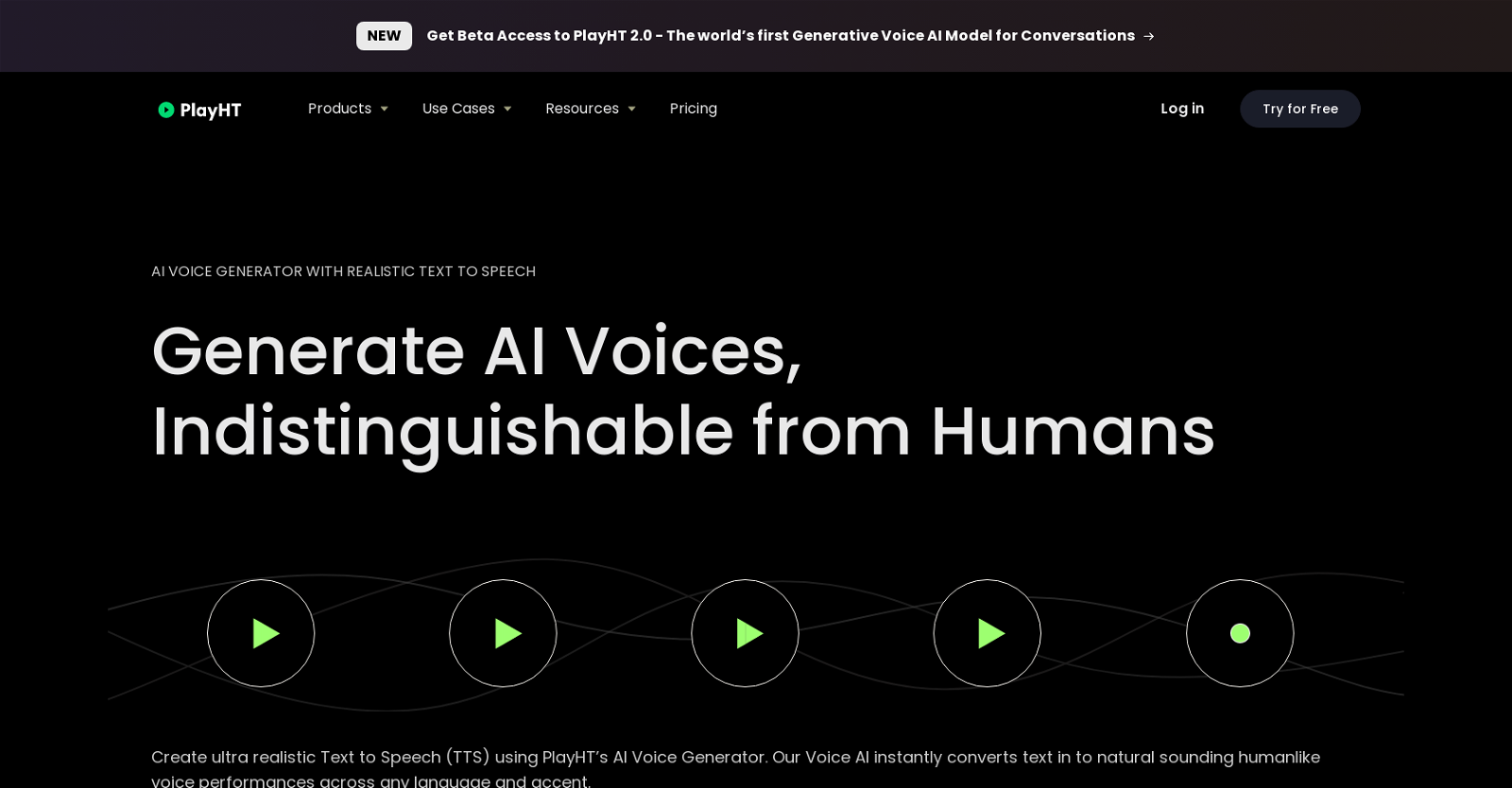
Play.ht is an AI tool that allows automatic voice generation and customization of text. This engine uses artificial intelligence technology to create natural and vivid voices, helping to create high-quality audio files without using real actors. Play.ht supports a variety of voices and languages, allowing users to create voices that match their content.
This tool has wide application in the creation of audio books, podcasts, online media and other applications related to automated voiceovers. Play.ht brings convenience and high efficiency in converting text to audio quickly and easily.
Murf.AI

Murf.AI is a groundbreaking AI voice generator that delivers the power and flexibility of natural speech generation. With Murf.AI you will have a wide selection of voices with great sound, and these voices can be used in many different languages and accents. The special thing is that the sound quality that Murf.AI produces is almost indistinguishable from the human voice.
Create a natural voice and tune it to your liking
With Murf.AI, you can easily edit your voice by customizing pitch, speed, and tone. This allows you to create voices that are unique and suitable for a variety of uses. You can use Murf.AI’s voice in videos, podcasts, audiobooks, and even in creating virtual assistants and chatbots.
Easy-to-use online interface
Murf.AI’s online interface is designed to be simple and easy to use. You can create and download your voice recordings easily. Moreover, you can adjust the settings and preview the sound before creating the final audio file. This saves you time and effort in creating the perfect voiceover for your project.
Main features of Murf.AI
Murf.AI brings you quality features and convenience to meet your needs. Here are some key features of Murf.AI:
Clean and neat interface: Murf.AI’s online interface is designed to be simple and easy to use, making it convenient and fast to create your voice.
More than 120 voices and 20 languages: Murf.AI offers more than 120 different voices and supports more than 20 languages. This allows you to create a voice that is diverse and tailored to your audience and intended use.
Voice filter according to usage needs: You can filter the voice by many criteria such as tone, gender, age and more. This helps you choose the right voice for your project’s specific requirements.
Handling large scripts, articles and documents: Murf.AI supports handling large scripts, articles and documents with ease. You can type large content and Murf.AI will generate the corresponding voice automatically.
Library of templates for projects: Murf.AI provides a library of ready-made templates for you to use as a starting point for your projects. This saves you time and effort in content creation.
Integration with Google Slides: Murf.AI integrates with Google Slides, allowing you to voice your slides easily and efficiently.
Related Post:
Listnr
Listnr is available in over 600 voices and over 75 different languages for you to choose from. Regardless of whether you want to create a male or female voice, a child or an adult, Listnr has enough options to meet your needs. In addition, you can also customize the voice style to create an effect that matches your content.
With Listnr, you can record and edit podcasts directly from your dashboard. You don’t need to use many other complicated tools or software to create high-quality podcasts. Listnr gives you a minimalistic and easy to use interface to edit your podcasts quickly and easily.
Listnr provides embedded modules that allow you to easily integrate voice into your platform. You can insert a link to your online article or blog post, and Listnr will automatically generate an accompanying audio version for that link. This helps your content come to life and grab the reader’s attention.
With Listnr, you can share the generated audio on various social networks like Tiktok, Instagram and YouTube. This helps you reach a wider audience and increase the likelihood of your content going viral across online platforms.
For programmers, Listnr provides a TTS (Text-to-Speech) API so you can integrate your solution into your application. This allows you to take advantage of Listnr’s features in your application and create a great user experience.
Listnr’s main features
- More than 600 voices and over 75 different languages are provided.
- Five different voice styles to choose from.
- Modern text-to-speech editor.
- Download, export and embed unlimited sounds on external websites.
- Fast voice cloning service.
- Store, record and edit podcasts with ease.
Speechify

Speechify, a unique sound generator, converts written text into delicate sounds. With the ability to adjust the speed of speech, a wide selection of voices, and flexibility in choosing the type of voice, Speechify gives you a perfect listening experience. If you are a fan of intuitive interfaces, the platform also allows you to highlight text while it is being read.
Speechify – Creating sounds from text: Flexibility and convenience
Speechify is a cross-platform app, suitable for both Android and Apple devices, with a web-based interface. Popular in the education sector, Speechify allows input from a variety of sources. Not only can you read PDFs, emails, and e-books, but you can also upload images containing text to the platform and have Speechify read it back to you.
Speechify – Flexible and powerful AI voice
Speechify prides itself on being a flexible and powerful AI voice generator that makes reading and listening to text easier and more convenient than ever. Speechify’s dashboard provides the following key features:
- More than 50 premium voices: With more than 50 diverse voices, you can choose the voice that suits your preferences and requirements.
- Sophisticated user interface: Speechify’s interface is intelligently designed and easy to use, making it easy to interact and enjoy the experience.
- Support on Chrome, Apple and Android: Speechify not only works on Chrome browser, but also compatible with Apple and Android devices, providing convenience and flexibility for users.
- Advanced highlighting, note-taking, and typing tools: Speechify provides a variety of tools for you to highlight, annotate, and customize text as you like, creating emphasis and increasing interactivity during reading, and listen.
- Adjust listening and playback speed: You can easily adjust the listening and playback speed of text to increase productivity and comfort during information acquisition.
- Convert images to audio: Speechify also supports screen capture function, allowing you to convert images containing text into audio conveniently and quickly.
Speechify is a great tool to create high quality and natural sounds from written text. With the ability to customize your voice, a variety of voice types, and many other convenient features, Speechify gives you a better text reading and listening experience than ever before. Explore Speechify today and experience its convenience and flexibility in your daily life.
LOVO AI
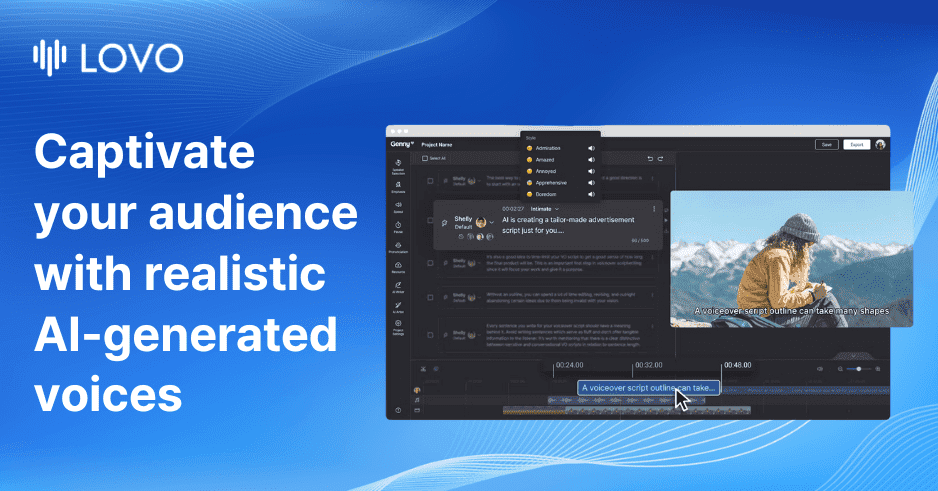
LOVO is a leading AI voice generator for video producers and audiophiles to give them greater control over their audio files. With the ability to use natural voices and human accents, LOVO enables the creation of multilingual and multi-tonal audio content. The platform offers the ability to create human-like voices, combined with a video editor to manage all content on one dashboard.
LOVO – Create high-quality audio content for videos and social networks
You can import articles, videos, images, and audio into LOVO (or Genny) to create engaging content for audiobooks, social media, training videos and more. LOVO’s platform provides a library of third-party resources, including sites like Pixabay. This allows you to add generic creative sources, royalty-free images, video and audio to your projects. You can create unlimited projects and download them without restriction.
Fully featured and customizable interface for video and audio editing
LOVO provides a full-featured user interface for video editing and high-quality audio production. You can upload your videos, audios, documents, images, and slides directly to the platform. In addition, LOVO also provides sound effects and background music to enrich your content. You can adjust the pitch of your voice, add emphasis to words, and customize the pause during voice generation.
LOVO – The top choice for AI voice generation and audio editing
LOVO deserves to be the leading AI voice generator because of the outstanding features it brings. With 400 voices in over 100 languages and the ability to express more than 25 emotions, LOVO ensures that you have plenty of options to create rich and varied content. The platform offers an easy-to-use user interface and quality audio production and video editing features, helping you create professional and impressive content.
If you are looking for the best AI voice generator and audio editing tool, try LOVO today. With LOVO, you can create unique and high-quality content that can stand out from other websites. Don’t miss the opportunity to create amazing sonic artworks and engage your audience.
Synthesys

Synthesys is a unique suite of products that allows users to create AI audio content, video, digital art, and even AI avatars. With over 140 languages and 254 different voices, Synthesys not only helps you create AI voices, but also offers AI-generated video creation with digital avatars of your choice.
Get creative with Synthesys: Easy and flexible
The interface of this tool is easy to use and you can easily browse through the list of voices to find the one that best suits your project. You can merge audio tracks, improve pronunciation, and add replacements for special characters, words or numbers dynamically. With Synthesys Studio, you can create videos with human avatars. These avatars can be used in presentations, videos, and more in the Synthesys toolkit.
Synthesys main features
Synthesys offers outstanding features to help you create unique and high-quality content:
- Unlimited voice downloads
- More than 35 real human voices
- 140 Languages & 374 Voices
- AI video lip sync technology
- Upload your own voice for voice cloning
- Choose from a library of AI avatars or create a custom avatar
Resemble.AI
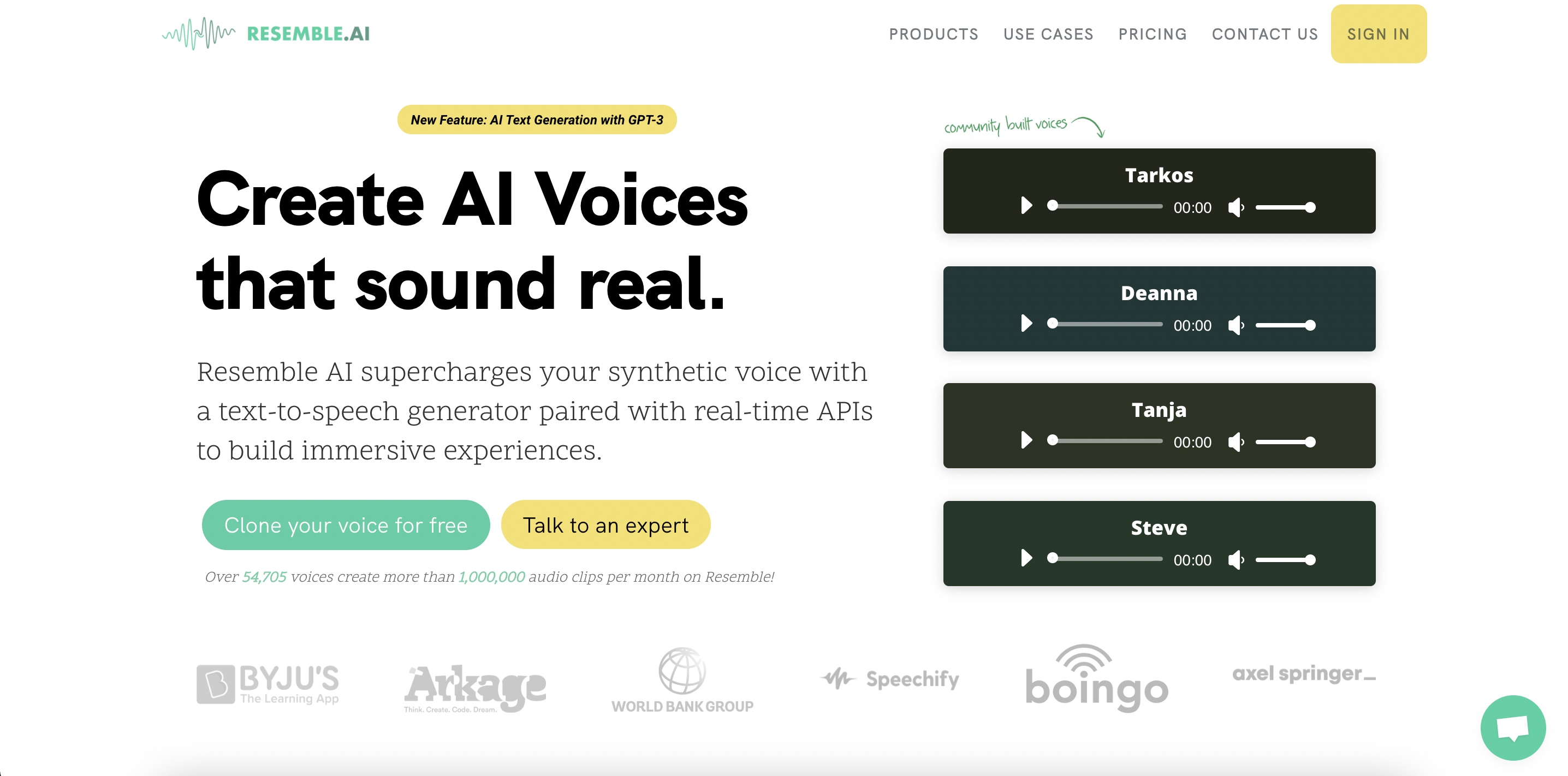
Resemble AI – AI voice generation platform – has emerged as a great solution for those who are interested in using artificial intelligence (AI) for their dubbing projects but want to keep their personal voice intact. own person. With powerful tools and features, Resemble AI allows users to create unique AI voices, generated from their own natural voice.
Create a unique AI voiceover from your text and speech
One of Resemble AI’s standout features is its ability to generate AI voiceovers from your text or speech. Using the platform’s editor, you can add variations and emotions to your AI voice. In particular, Resemble AI supports converting AI voices into many different languages, allowing you to create custom and localized sounds for your next content.
Multi-language support and unlimited voice generation
Resemble AI has integrated multilingual support in more than 24 different languages. This allows you to create AI voices in the language you desire and expands the scope of your work. You don’t need to worry about project, user or audio download limitations, because Resemble AI allows you to work without any barriers.
Copy voice quickly and create custom voices
An important advantage of Resemble AI is its fast processing speed. You can copy your voice through the web interface easily and conveniently. Furthermore, you can create and customize AI voices from uploaded audio files, giving you the flexibility to work on your projects.
Build quality AI voices from the voice actor market
Resemble AI ensures that you can create high-quality AI voices through the use of voices created by the professional voice actor market. You can choose from a list of available voices or create a new one to meet the specific requirements of your project.
Emotion control for voice generated
With Resemble AI, you have the ability to control the emotions of the voice the AI generates. You can customize elements like speed, volume, and emotion to create custom voice effects that fit the content and purpose of your project.
Wellsaid
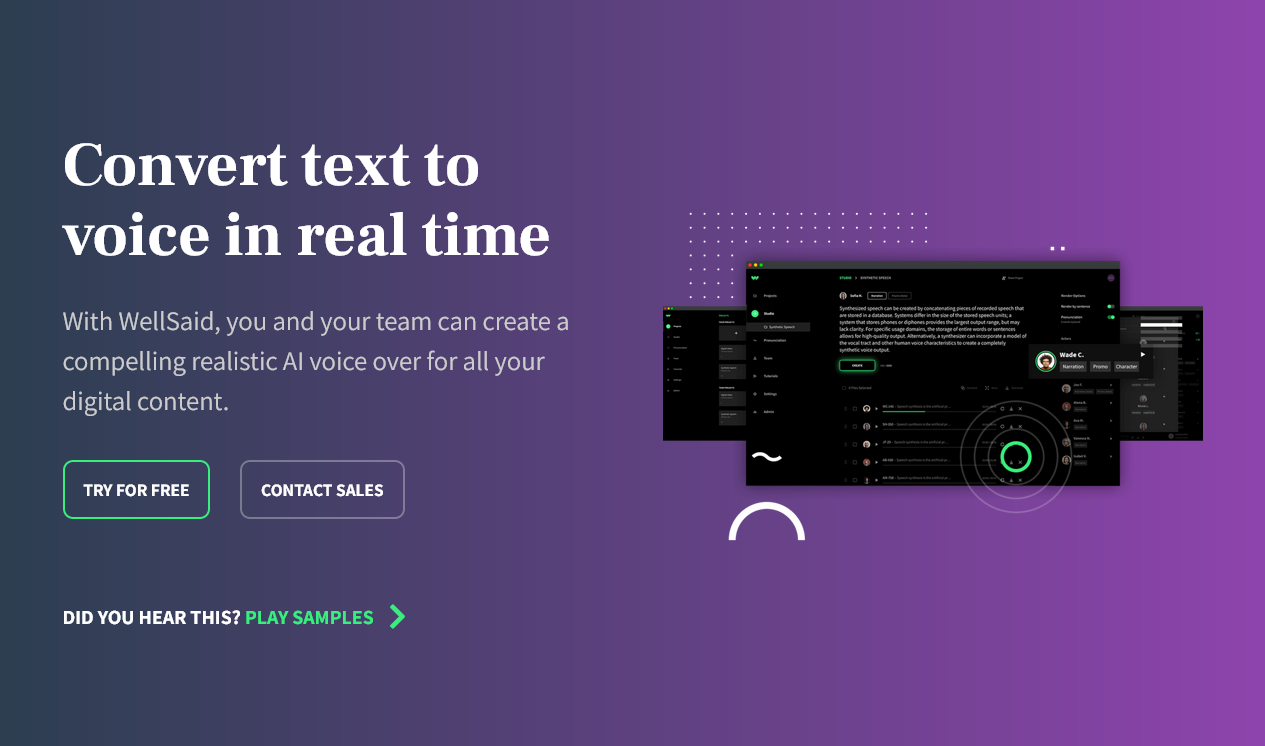
Ai Wellsaid is an advanced and powerful AI voice generator. With the support of artificial intelligence (AI), Ai Wellsaid allows users to create natural, vivid and realistic voice clips without using actual actors.
With Ai Wellsaid, you can choose from a wide range of available voices, including male and female voices, to suit the purpose and content of your project. This tool offers voice customization, allowing you to adjust the speed, volume, and tempo of your voice to your liking.
Ai Wellsaid also supports automatic text-to-speech conversion. You just need to enter text into the tool, then Ai Wellsaid will automatically generate a natural voice segment based on that content.
One advantage of Ai Wellsaid is its rapid voice processing and playback. This tool allows you to create voiceovers easily and quickly, saving you time and energy.
In a nutshell, Ai Wellsaid is a reliable and versatile AI voice generator that gives you the ability to create high quality and natural voiceovers for your projects.
Conclusion
In conclusion, AI tools have revolutionized various aspects of our lives, offering versatile capabilities and endless possibilities. They automate tasks, analyze data, and boost creativity, making them indispensable in our digital world. With their adaptability and learning capabilities, AI tools continually improve their performance. They are accessible to individuals and businesses of all sizes, democratizing cutting-edge technology.
However, responsible and ethical use is essential, considering privacy, bias, and unintended consequences. Embracing AI tools can streamline processes and unlock new insights, but maintaining a balance between human expertise and AI capabilities is crucial. Overall, AI tools have tremendous potential to transform industries and enhance our lives when used responsibly and innovatively.